As of January 31, 2025 we have closed our doors after 19 incredible years in business.
To our hundreds of customers we served over the years THANK YOU for being part of our family. Your business helped to launch many careers for many of our employees and in most cases you are working with them as they have moved to many great companies within our industries.
To our partners, THANK YOU for all the great solutions and collaboration over the years. The journey together was both fun and rewarding.
In closing, THANK YOU again for our amazing past employees, customers and partners. The journey together these last 19 years was wonderful and we wish you and your families all the best.